Carcassonne (Board Game)
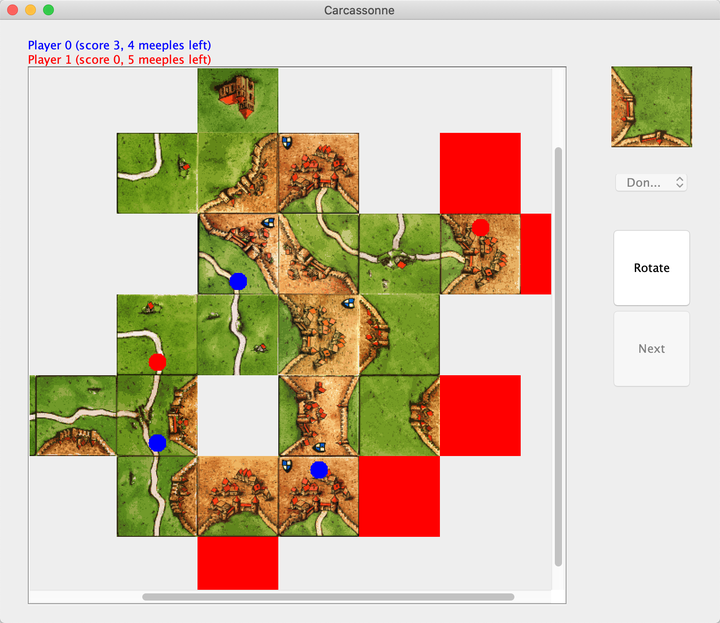 A screenshot of an ongoing Carcassonne game
A screenshot of an ongoing Carcassonne gameGameplay
First enter a number as the total number of players of the game in the prompt to start the tame. The tile on the top right corner is the current tile of the round. The current player (as indicated by the color of the available tile positions on the board) must rotate the current tile and place it at a suitable location on the board. Then the player will decide to optionally place a meeple on the newly placed tile by selecting the location in the combo box. When the player decides the position to place a meeple (or not to place a meeple), click the next button for next round. The game status (scores and remaining meeples of each player) will be updated on the top left corner as each round ends. When the game ends, a dialog will pop up and indicate the winner of the game.